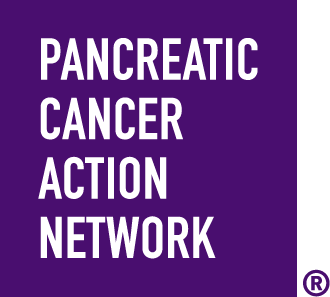Frequently Asked Questions
PANCAN PURPLESTRIDE 2022
Yes! PanCAN PurpleStride USA was created so that you can participate from anywhere and join in the movement on April 30th! There will be some virtual activities and engagement on that day, but really, we just want you to take steps in your own way, doing what you enjoy from wherever you are!
We will mail your T-shirt directly to you. Make sure to register and raise your first $50 early to receive it by April 30. Go to your local event’s webpage on purplestride.org, click the Event Info menu item, then Event Deadlines for more information.
Having one nationwide PurpleStride date allows us to amplify our voices across the country on one powerful day. It is likely that PurpleStride will be in April every year moving forward. Looking to get involved year-round? Join us for PanCAN Action Week in June and Pancreatic Cancer Awareness Month in November.
COVID-19
Pancreatic cancer patients attending PurpleStride are among the most vulnerable, as they can be immuno-compromised and could be more likely to contract COVID-19. To keep everyone as healthy as possible, we strongly recommend that you wear a mask at your PurpleStride event.
In addition, we will take other special safety precautions at PanCAN PurpleStride, including:
- Contactless, cashless and checkless Registration/Check-in, Donation, T-shirt Distribution and Shop Purple experience (QR codes will be used for credit card donations and Shop Purple payments)
- Hand sanitizer stations throughout the PurpleStride Event Village
- Plenty of face masks if you forget your own
- Individually packaged foods and beverages
- A staggered walk start for participants
- An updated PanCAN PurpleStride Health and Safety Protocol, which all participants must read and agree to
Thank you in advance for helping keep each other safe and healthy!
Yes. We have put extra safety measures in place to protect you as much as possible at PanCAN PurpleStride 2022, including:
- Masks will be required in the Survivor Tent
- We strongly recommend that everyone else at PurpleStride wear a mask to help protect each other
- Survivor Tent will not have "sides" - only a canopy top, for air flow
- Food in the Survivor Tent will be individually packaged/self-serve
- Chairs will be spaced six feet apart in the VIP seating area near the stage
In addition, there are numerous other safety measures in place for all participants.
Proof of vaccination will not be required to attend PanCAN PurpleStride 2022, unless your venue or city/county ordinance require it.
All PurpleStride events are outdoors, and participants will be reminded to safely distance throughout the event. We strongly recommend that you wear a mask at your PurpleStride event. In addition, an updated PanCAN PurpleStride Health and Safety Protocol has been created, which all participants must read and agree to.
We also ask that you do not attend PanCAN PurpleStride if you either A) test positive for COVID-19 or are exposed to someone who subsequently tests positive for COVID-19 in the 14 days before PurpleStride, or B) are actively experiencing symptoms of COVID-19 on event day.
Getting Started
Go to the PurpleStride USA webpage and click Register. Select whether you're signing up to participate as an individual, joining an existing team or creating your own team. You’ll then be taken to an online registration form that asks you to set up an online account with a unique login. Registration is free kick start your fundraising today!
Once you've registered, you'll also receive your own My Strider Central webpage. You can use this webpage to collect donations, send emails to your friends and family and track your progress toward your fundraising goal. If you’re a team captain, you will also set up a page for your team. To boost your donations, customize your page with a photo or video and be sure to include your story. It will motivate friends and family to donate.
Fundraising is easy! The first step is to register. Once you are registered, log in to My Strider Central and read the steps to get started on your Dashboard. Also check out our fundraising tips.
When you donate, you make a financial contribution to PurpleStride through the fundraising pages of individual participants, teams or to the event as a general donation. Donating doesn't sign you up to participate on event day. And as a donor, you won't need to set up a log in or an online fundraising page.
When you register, you sign up to participate in PurpleStride, and you raise money for the cause. When you register, you'll also set up log in information to access My Strider Central — an online participant center where you can manage your personal fundraising page, send fundraising emails and more.
Yes, you can! Select the Log In tab when registering for your event and enter your information. If you don't remember your username or password, we've made it easy to recover it. Simply click the I've forgotten my username or password link at the bottom of that section and enter the email address you used to register in previous years.
Yes, please register each person planning to participate, including children. If possible, use a unique email address for each member of your family, as each person will receive individual log in information and a fundraising page. Note that each person you register must individually raise $50 to receive an event T-shirt.
If you’d like to change your registration type, please contact Customer Service at events@pancan.org or 877-272-6226. We can make these changes for you until the online registration deadline.
This error usually happens because you are trying to register new participants while you’re currently logged in to the site. If you see your name at the top of the website, click on your name and click Log Out. You should then be able to register your friends and family using their email address(es).
If you continue to get a message that you're already registered, your computer has likely saved your log in information and is automatically logging you back in. Try deleting the history, cookies and offline content in your internet browser. Then close your browser program down entirely and re-open.
You may also contact Customer Service at events@pancan.org or 877-272-6226 and they would be happy to help you register your friends and family.
If you forgot your user name, go to https://secure.pancan.org/site/UserLogin?CMD=ForgotLogin and enter the email address you used to register. An email will be sent to that email address with your username.
If you forgot your password, go to https://secure.pancan.org/site/UserLogin?CMD=ForgotPassword and enter your user name and the email address you used to register. If the username and email address are valid, an email will be sent with instructions to reset your password.
If you don't receive your password reset email, please contact Customer Service at events@pancan.org or 877-272-6226.
Starting/Joining a Team
Click the Register button on PurpleStride USA page and select the option that best describes your participation type. If you are a new team captain, select the option that says Create a Team. If you participated as a team captain in previous years and want to bring your team back, select the option that says Join or Bring Back a Team. From here, you can create an account if you have not participated in a PurpleStride event before or log in if you have participated in past events. Follow the registration process to register yourself and create your team.
If you had a team in the past that now wants to participate in PanCAN PurpleStride USA, please contact Customer Service at events@pancan.org or 877-272-6226 and we can help you set up your team.
Please contact Customer Service at events@pancan.org or 877-272-6226, and we can help you set up your team.
Yes, you can. Please contact Customer Service for support at events@pancan.org or 877-272-6226 and they can help you get added to the team you want to be a member of. You can also change your registration details in your My Strider Central dashboard.
FUNDRAISING ON MY STRIDER CENTRAL
My Strider Central allows you to upload a photo and story to explain to friends and family why you are supporting the fight against pancreatic cancer. You can also track your fundraising progress, unlock achievement badges, connect to Facebook Fundraiser, find our mobile app, send donation request emails, share social media messages, and more.
Yes and yes! You can upload images in .gif, .jpg or .png format, and you can also embed a YouTube video. Image files must be smaller than 6 megapixels or 150KB. Need more help? Contact Customer Service at events@pancan.org or 877-272-6226.
Anyone can see who has donated publicly to you by visiting your personal page. Some donors may have selected to be anonymous, and their names will not be shown on your personal page. To see all your donors and thank them, log in to My Strider Central. Select Log In at the top of the event page and log in with your username and password. Then, select your event. Once you enter My Strider Central, check out the Your Fundraising Progress bar to view a list of all your donations to date.
If donors choose to donate anonymously, their name and the amount of their contribution will remain anonymous to the public. However, you can view their information by logging in to My Strider Central and reviewing your donors. If they make their donation anonymously, they will still be acknowledged for their donation via email, and you'll still get credit for their donation.
A donor can choose whether to make their donation toward a team or a specific person on a team. Donations made to all personal pages will automatically go toward the overall team goal, but general team donations will not reflect on any team member's personal pages.
If the donor intended for a donation to be attributed to a specific person, but made a general team donation by mistake, please have them contact Customer Service at events@pancan.org or 877-272-6226 and they can help reattribute the donation.
Sending emails is quick and easy, and helps you raise about twice as much as people who don't send emails from My Strider Central! Once you log in to My Strider Central, select the Email tab. Then, follow the instructions to send emails to family and friends asking for their support.
The easiest way to take your PurpleStride fundraising social is by connecting your personal fundraising page to a Facebook fundraiser. You must start this in My Strider Central. Once logged in, click Connect to Facebook on the right side of the screen and follow the prompts to connect your PurpleStride fundraising page to a Facebook fundraiser.
FUNDRAISING ON FACEBOOK FUNDRAISER
FOR FUNDRAISERS
A Facebook Fundraiser is a feature that allows you to share your story and collect donations directly through Facebook. Donations show up in real-time, and your fundraising total is reflected in both the Facebook Fundraiser and your participant page on My Strider Central.
Yes, Facebook Fundraiser is available for all PurpleStride events.
- Fundraising on Facebook easily broadens your outreach — raising on average 5x as much than those who don't use Facebook fundraising.
- Reach those who care: You can easily invite your friends to donate to your Facebook Fundraiser.
- Find new supporters: Your friends are also encouraged to invite and share with their friends, which means you may receive gifts from people you don't even know who were moved by your story.
- Collect donations easily: Your friends can donate without ever leaving Facebook. One hundred percent of all donations will go toward your PurpleStride fundraising goal.
No, other Facebook Fundraisers, including birthday fundraisers, cannot be linked to PurpleStride. You must visit My Strider Central first to create a new Facebook Fundraiser for PurpleStride.
Donations made to a Facebook Fundraiser that was not created through My Strider Central will not go toward your PurpleStride fundraising goal. We recommend that you have one Facebook Fundraiser open at a time to avoid any confusion.
Unlike a basic link share, Facebook Fundraiser posts are rich and dynamic posts that motivate more friends to donate quickly. Posts through a Facebook Fundraiser include an image, story, thermometer, donate button and more.
First, you need to be registered for PurpleStride. Then, log in to My Strider Central and click Connect to Facebook.
No, Facebook Fundraiser can be used by individual participants only. Teams cannot create a team-specific PurpleStride Facebook Fundraiser.
The following information from your personal page in My Strider Central will carry over to Facebook:
- Personal story
- Fundraising goal (donations made both on Facebook and through your My Strider Central personal fundraising page are updated in real-time)
You'll have the option to edit your personal story and/or your fundraising goal on My Strider Central and Facebook, but it will not sync across the two.
Your personal page photo will not carry over into your Facebook Fundraiser automatically, but just like a Facebook event, you will have the option to upload a new photo on Facebook.
No. Once you’ve created your Facebook Fundraiser, updates to your story or fundraising goal on your My Strider Central page will not be reflected on your Facebook Fundraiser.
You can change your cover photo or description on Facebook. From your Facebook Fundraiser, click ...More under the invite button, then click Edit Fundraiser. Changes that you make to your cover photo or description on Facebook will not be reflected on your personal page.
Yes, anyone can see it. However, only people with Facebook accounts can donate to your Facebook Fundraiser.
Facebook provides tools to share your fundraiser with your friends right on the fundraising page. You can invite your friends to the page, post on your fundraiser page to give updates and show appreciation, share on your News Feed and share via Messenger.
Yes, the minimum donation amount is $5. However, we encourage people to donate as much as they want!
Yes, all donations will sync, meaning donations received either on Facebook or through your personal fundraising page on My Strider Central will be included in each progress thermometer.
Because of privacy rules the donor could have on their Facebook account (e.g., friends only or friends of friends), all donors display on the personal page as "Facebook Fundraiser." Due to privacy concerns, the donor must contact Customer Service at events@pancan.org or 877-272-6226 if they would like to update their public display name on the honor roll.
When someone donates through a Facebook Fundraiser, a payment receipt is sent to the primary email listed on the donor's Facebook account. This payment receipt includes the organization's tax ID number and confirms that the person has made a charitable donation and that they're not receiving any goods or services in return.
You can use Facebook Fundraiser until 90 days after your PurpleStride event.
From your Facebook Fundraiser, click the ...More icon, then select End Fundraiser.
FOR DONORS
All Facebook Fundraiser donors receive an email from Facebook on behalf of the organization. If you also elected to receive email from the Pancreatic Cancer Action Network at the time of your donation, you will receive an email receipt directly from us as well.
Because of privacy rules set on Facebook (e.g., Friends only or friends of friends), all donors display on personal PurpleStride pages as "Facebook Fundraiser." You must contact Customer Service at events@pancan.org or 877-272-6226 if you would like to update the name on the honor roll to show your name.
You can find your donation and print a receipt under Payment History on your Facebook account or by visiting https://www.facebook.com/settings?tab=payments (make sure you are logged in to your Facebook account to view). You can also contact Customer Service at events@pancan.org or 877-272-6226 to get a receipt of your donation.
You can contact Facebook by visiting https://www.facebook.com/help/contact/162031714239823. You may also contact Customer Service at events@pancan.org or 877-272-6226.
Yes, if you have questions about your donation or if it did not go through, you may contact Facebook directly by visiting https://www.facebook.com/help/contact/162031714239823.
Fundraising on the PurpleStride App
Search the Apple App Store or Google Play Store for “PurpleStride” then select GET (Apple) or Install (Google). Find the PurpleStride app icon on your device and tap to open. Log in using the username and password you set up when you registered for your PanCAN PurpleStride event.
PanCAN PurpleStride is the #1 way PanCAN raises money to fight pancreatic cancer. This app can be the #1 way you fundraise and thank your donors - download it today!
Yes, simply go to the Apple App Store or Google Play Store, search for "PurpleStride" and re-install the app to your device.
Recruit teammates and fundraise on the go with the PanCAN PurpleStride app! With the updated app, you can:
- Update your personal page with your photo and story
- Create and access your Facebook Fundraiser
- Ask for donations and thank donors through Facebook, Twitter, LinkedIn, Snapchat, WhatsApp, text and email
- Schedule posts to Twitter and LinkedIn
- Earn badges to celebrate the steps you're taking
- View your fundraising progress
- Easily increase your fundraising goal
In addition, Team Captains can:
- Send messages to recruit friends and family to join your team
- View your team's fundraising goal and progress
- Send messages to individuals on your team or your team as a group
…all from the palm of your hand!
To learn more, please download the PanCAN PurpleStride Participant Fundraising Guide.
The app refreshes every few hours. Depending on when the donation came through, it may not be reflected yet.
Donating
Yes! Click the “Donate” button, then type in the first or last name of the participant exactly how it’s spelled, or search by team name.
Once you submit your donation, you’ll receive an email within 30 minutes confirming your transaction. Please allow 24 hours for online donations to be processed and reflected on the participant's website. Donations are tax-deductible. Our 501(c)(3) (tax ID) number is 33-0841281.
Sure! To donate by phone, call 877-272-6226. If you prefer to send a check by mail, download, complete and mail this donation form. Please indicate that you are donating to PanCAN PurpleStride USA, as well as the name of the team or individual, if applicable. When donating by mail, there may be a delay of a few weeks before the donation is reflected on the personal or team page to which you donated. This is due to mailing time as well as gift processing time.
Please contact Customer Service at events@pancan.org or 877-272-6226 for more information.
PanCAN's Patient Services program provides local patients and families with free information about treatment options, clinical trials and more. In addition, we are conducting outreach to inform local medical professionals and researchers about the latest pancreatic cancer breakthroughs and provide funding opportunities for pancreatic cancer research. Finally, we work with local government representatives to ensure continued and increased federal research funding for pancreatic cancer.
Our tax identification number is 33-0841281.
PurpleStride Grand Club
The PurpleStride Grand Club is a nationwide program recognizing participants who individually raise $1,000 or more for their PurpleStride event.
As a participant, we know you give your time and energy to fight pancreatic cancer and the PurpleStride Grand Club gives us the opportunity to show our gratitude for your efforts. Grand Club members receive an exclusive gift as a token of our appreciation, and enjoy access to celebrations, exclusive webinars, etc. Grand Club members are among our most dedicated and loyal supporters, and we are so grateful!
As a member of the PurpleStride Grand Club, you are eligible to receive an exclusive Grand Club gift. Wear this gift with pride in your community to engage others in our fight against pancreatic cancer.

We are thankful for your fundraising efforts and the Grand Club gift is one way for us to show our appreciation. You will also enjoy access to celebrations, exclusive webinars, etc.
Thank you for raising $1,000 or more to fight the world's toughest cancer — we appreciate your support! Once you raised $1,000, you should have received an email inviting you to claim your gift via My Strider Central. There should also be a prompt when you log into My Strider Central. Select "Claim my gift" and fill out your size and mailing address. Your PurpleStride Grand Club gift will be delivered right to your doorstep. Please allow 2 to 3 weeks for processing and shipping. If you opted out by accident, please contact Customer Service at events@pancan.org or 877-272-6226 and they'll be happy to help you.
And don't stop there! Keep your momentum going by setting the bar even higher and continuing to fundraise for those affected by pancreatic cancer!
You have up to 60 days after your event to raise $1,000 or more and earn your Grand Club gift.
Your fundraising means PanCAN can continue to provide life-changing programs and services for pancreatic cancer patients and families. Because of you, PanCAN is able to advance scientific research, including early detection initiatives and new treatment approaches; build volunteer relationships in local communities; provide free, one-to-one information about treatment options, diet, and resources to patients and caregivers; and advocate for increased research funding.
To learn more, visit www.pancan.org.