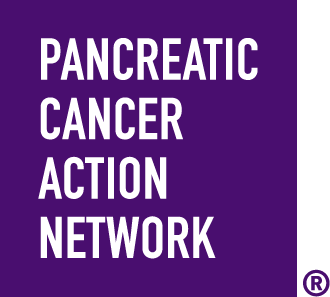VIRTUAL PURPLESTRIDE
We are not rescheduling any in-person PurpleStride events that have gone virtual. Please do join us as a virtual participant and raise money for PanCAN online.
All the money you've already raised will still go toward life-changing programs and services for pancreatic cancer patients. You can continue to fundraise online as a virtual participant. Check out these fundraising tips.
Register as a Virtual PurpleStride participant! It's free, and you can raise critical funds for PanCAN online.
Check out these fundraising tips.
You may also donate to a participant or team, or make a general donation to PurpleStride. To make a general donation, select an event, click the donate button and select Make a General Donation.
Thank you for being a fundraiser! Your support is needed now more than ever. The money you raised will still go toward life-changing programs and services for pancreatic cancer patients.
Your registration fee will automatically be converted into a donation to PanCAN, funding life-changing programs and services for pancreatic cancer patients, unless you specifically request a refund. If you would prefer a refund, please contact customer service for further details at events@pancan.org or call 877-272-6226, Mon Fri, 8 a.m. 5 p.m. PT.
All participants who have raised $25 or more in donations (including any registration fees) will get an event T-shirt.
Everyone who raises $25 or more in donations (including registration fees) will get a PurpleStride T-shirt.
We will be in touch about how you can get your shirt. At this time, your T-shirt will not be mailed to you, and we will not be hosting packet pick-up, BUT you will receive your shirt for this year's event. In the meantime, we encourage you to pull out all those past years' shirts or any other purple to show off your PanCAN pride!
Register as a Virtual PurpleStride participant! It's free!
Then, make a $25 (or more) personal donation to jump-start your fundraising. The money you raise will go toward life-changing programs and services for pancreatic cancer patients.
Every participant who raises $25 or more (including personal donations and money raised through family, friends and colleagues) will be eligible to receive a PanCAN PurpleStride T-shirt.
Yes! Your support is needed now more than ever. We recommend a fundraising goal of $200 per person. Here's where to start:
- Go to My Strider Central
- Fundraise online (Facebook is an easy way to do this).
- Make a personal donation and ask five of your friends to support you by sending them an email. For more fundraising tips, visit your event's website and click on Fundraising & Teams > Virtual Fundraising Tips & Tools in the site navigation menu.
As of today, PurpleStride events slated for 2021 are scheduled to take place in-person as planned. Should anything change, we will provide updates via email to registered participants and on purplestride.org.
Each community recognizes their survivors in their own unique and special way. We know that PurpleStride is a celebration that brings survivors together and offers a place of hope. We will encourage local Affiliate volunteers to bring survivors together in-person to celebrate once it is safe to do so.
Great! Please share your ideas on your social media using the hashtag #PurpleStride and tag @PanCAN so we can repost your content! Get creative, but be sure to stay within your area’s health and safety guidelines.
Thank you for being a Team Captain! We encourage you to rally your team to continue to participate virtually, raising money for PanCAN online. Celebrate your fundraising success and share your "why" for supporting PanCAN.
A Team Captain rallies friends, family and colleagues around PanCAN's cause and mission! Most teams strive to have 10-15 members and outreach to others is the first step! A goal for team captains is to build awareness and fundraising (we recommend a fundraising goal of at least $200 per person). Hold a “virtual team kick off” a coffee break or a happy hour to share what PanCAN is doing to support the pancreatic cancer community during these tough times! For those who can donate or fundraise, make it fun and recognize those who are taking that extra step now!
If you raise $1,000 or more for PurpleStride 2020, you become part of our Grand Club community! You’ll receive an exclusive shirt as a token of our appreciation, as well as have “all access” to webinars, celebrations and local community events. Grand Club members are part of our most dedicated and loyal supporter community, and we are so grateful for their support!
Thank you for raising $1,000 or more for PanCAN! We appreciate your support! Please request your Grand Club shirt via My Strider Central, and your shirt will be shipped to you within 2-3 weeks following the request. You are a part of our most dedicated and loyal supporter community, and we thank you!
Getting Started
Locate your local PurpleStride and click “Register.” Select whether you’re signing up
to participate as an individual or with an existing team, or simply create your own team. You’ll then be taken to an online registration form that asks you to set up an online account with a unique login.
Once you’ve registered, you’ll also receive your own My Strider Central webpage.
You can use this webpage to collect donations, send emails to your friends and family and track your progress toward your fundraising goal. If you’re a team captain, you can also set up a page for your
team. To boost your donations, customize your page with a photo or video, and be sure to include your story. It will motivate friends and family to donate.
Yes, registration is required for all participants, whether you’re walking, running or volunteering.
When you donate, you make a financial contribution to PurpleStride through the fundraising pages of individual participants, teams or to the event as a whole. Donating doesn’t sign you up to participate on
event day. And as a donor, you won’t receive login information or access to an online fundraising page. Donate to a PurpleStride participant, team or event.
When you register, you sign up to participate in PurpleStride on event day, and you have the opportunity to raise money for the cause. Your registration fee will go toward your fundraising total.
When you register, you’ll also receive login information and access to My Strider Central —
an online participant center where you can manage your personal fundraising page, send fundraising emails and more. Register for a PurpleStride event near you.
Yes, you can! When the registration form asks if you are a New or Returning User, enter your past login information in the “Returning User” section.
If you don’t remember your username or password, we’ve made it easy to recover it. Simply click on the “Email me my login information” link at the bottom of that section, and
enter the email address you used to register in previous years.
Please register each person planning to attend, including children. If possible, use a unique email address for each member of your family, as each person will receive individual login information and a fundraising page.
Yes, but we strongly encourage you to register online so that you can avoid long lines on event day and guarantee you get an event T-shirt! Also, event registration prices increase on event day.
If you’d like to change your registration type, please contact Customer Service at events@pancan.org or 877-272-6226. We can accommodate these changes until the online registration deadline.
This error usually happens because you are trying to register new participants while you’re currently logged into the site. If you see your name on the top of the website (above the “More Info”
button), click “Logout.” You should then be able to register your friends and family.
If you continue to get a message that you're already registered, your computer has likely saved your login information and is automatically logging you back in. Try deleting the history, cookies and
offline content in your internet browser program. Then close your browser program down entirely and re-open.
From the event's main page, select “Sign in” at the top of the page. Then, scroll down to "Forgot your Username or Password?" and enter the email address you used to register. Your username and password
will be sent to the email address you used to register.
If you don't receive your password reset email, please contact Customer Service at events@pancan.org or 877-272-6226.
Starting/Joining a Team
Please contact Customer Service at events@pancan.org or 877-272-6226, and we can help you set up your team.
Yes, you can. Please contact Customer Service for support at events@pancan.org or 877-272-6226 and they can help you get added to your friend's team.
Yes! Each team member can choose to register as any registration type. However, please note that not every PurpleStride has a timed component. Please see the Registration Information on the Event Details page for more details.
Fundraising on My Strider Central
Your fundraising page allows you to upload a photo and story to explain to friends and family why you are supporting the fight against pancreatic cancer. You can also see who's donated and send thank you emails. Here are some instructions on how to personalize your PurpleStride fundraising page.
Yes and yes! You can upload images in .gif, .jpg or .png format, and you can also embed a YouTube video. Image files must be smaller than 6 megapixels or 150KB. Need more help? Here’s a guide to using photos and videos on your PurpleStride fundraising page.
Anyone can see who has donated publicly to you by visiting your personal page. To see all donors and thank them, select “Sign in” at the top of the event page and log in with your username and password. Then, select your event. Once you enter My Strider Central, visit the “Progress” tab to view a list of all your donations to date.
If donors choose to donate anonymously, their name and the amount of their contribution will remain anonymous to the public. However, you can view their information by logging in to My Strider Central and reviewing your donors. If they make the donation anonymously, they will still be acknowledged for their donation via email, and you’ll still get credit for their donation.
A donor can choose whether to make their donation toward a team or a specific person on a team. Donations made to all personal pages will automatically go toward the overall team goal, but general team donations will not reflect on any team member’s personal pages.
Sending emails is quick and easy, and helps you raise about twice as much as people who don’t send emails from My Strider Central! Once you log in to My Strider Central, select “Send Email” on the right-hand sidebar. Then, follow the instructions to send emails to family and friends asking for their support. We’ve created a helpful guide for sending emails from My Strider Central to help you get started. You can also upload your address book and other contacts.
Want sample posts and tips for sharing your page on Facebook, Twitter and Instagram? We’ve created this guide to help you raise funds through social media. Also, check out our FAQ on the new Facebook Donate button.
FOR FUNDRAISERS
A Facebook Fundraiser is a new feature that allows you to share your story and collect donations directly through Facebook. Donations show up in real-time, and your fundraising total is reflected in both the Facebook Fundraiser and your participant page on My Strider Central.
Yes, Facebook Fundraiser is available for all PurpleStride events.
-
Reach those who care: You can easily invite your friends to donate to your Facebook Fundraiser.
-
Find new supporters: Your friends are also encouraged to invite and share with their friends, which means you may receive gifts from people you don’t even know who were moved by your story.
-
Collect donations easily: Your friends can donate without ever leaving Facebook. 100 percent of all donations will go toward your PurpleStride fundraising goal.
No, other Facebook Fundraisers including birthday fundraisers cannot be linked to PurpleStride.
You
must visit My Strider Central first to create a new Facebook Fundraiser for PurpleStride.
Donations made to a Facebook Fundraiser that was not created through My Strider Central will not
go
toward your PurpleStride fundraising goal. We recommend that you have one Facebook Fundraiser
open
at a time to avoid any confusion.
Unlike a basic link share, Facebook Fundraiser posts are rich and dynamic posts that motivate more friends to donate quickly. Posts through a Facebook Fundraiser include an image, story, thermometer, donate button and more.
The PurpleStride App is a mobile tool that allows participants to fundraise on their phone. Features help you:
-
Use custom messages to post on LinkedIn, Twitter and Facebook
-
Promote your fundraising page via text and email
-
Edit your personal page and share a link on social media and in email
-
Track donations
Facebook Fundraiser is a tool that allows participants to fundraise on Facebook and have all donations applied directly to your goal. Think of it like a Facebook event you can update your cover photo, add information about your fundraiser, invite your friends to donate and post on the page as you would on a normal Facebook page.
First, you need to be registered for PurpleStride. Then, log in to My Strider Central and click to connect with Facebook.
No, Facebook Fundraiser can be used by individual participants only. Teams cannot create a team-specific PurpleStride Facebook Fundraiser.
The following information from your personal page in My Strider Central will carry over to Facebook:
-
Personal story
-
Fundraising goal (donations made both on Facebook and My Strider Central are updated in real-time)
You’ll have the option to edit your personal story and/or your fundraising goal on My Strider Central and Facebook, but it will not sync across the two.
Your personal page photo will not carry over into your Facebook Fundraiser automatically, but just like a Facebook event, you will have the option to upload a new photo on Facebook.
No. Once you’ve created your Facebook Fundraiser, updates to your story on your personal page will not be reflected on your Facebook Fundraiser. Your photo is never automatically pulled into your Facebook Fundraiser, either at the beginning or later.
No. When you create your Facebook Fundraiser, the original goal that you entered in My Strider Central will carry over. However, if you update your goal, it will not update on Facebook.
You can change your cover photo or description on Facebook. From your Facebook Fundraiser, click “…More” under the invite button, then click "Edit Fundraiser". Changes that you make to your cover photo or description on Facebook will not be reflected on your personal page.
Yes, anyone can see it. However, only people with Facebook accounts can donate to your Facebook Fundraiser.
Facebook provides tools to share your fundraiser with your friends, right on the fundraising page. You can invite your friends to the page, post on your fundraiser page to give updates and show appreciation, share on your News Feed and share via Messenger.
Yes, the minimum donation amount is $5. However, we encourage people to donate as much as they want!
Yes, all donations will sync, meaning donations received either on Facebook or through My Strider Central will be included in each progress thermometer.
Because of privacy rules the donor could have on their Facebook account (e.g., Friends only or friends of friends), all donors display on the personal page as “Facebook Fundraiser.” Due to privacy concerns, the donor must contact Customer Service at communications@pancan.org or 877-272-6226 if they would like to update the public display name on the honor roll.
When someone donates through a Facebook Fundraiser, a payment receipt is sent to the primary email listed on the donor’s Facebook account. This payment receipt includes the organization’s tax ID number and confirms that the person has made a charitable donation and that they’re not receiving any goods or services in return.
You can use Facebook Fundraiser until 90 days after your PurpleStride event.
From your Facebook Fundraiser, click the "...More" icon, then select "End Fundraiser."
FOR DONORS
All Facebook Fundraiser donors receive an email from Facebook on behalf of the organization. If you also elected to receive email from the Pancreatic Cancer Action Network at the time of your donation, you will receive an email receipt directly from us as well.
Because of privacy rules set on Facebook (e.g., Friends only or friends of friends), all donors display on the personal page as “Facebook Fundraiser.” You must contact Customer Service at communications@pancan.org or 877-272-6226 if you would like to update the name on the honor roll to show your name.
You can find your donation and print a receipt under “Payment History” on your Facebook account or by visiting https://www.facebook.com/settings?tab=payments. You can also contact Customer Service at communications@pancan.org or 877-272-6226 to get a receipt of your donation.
You can contact Facebook by visiting https://www.facebook.com/help/contact/162031714239823. You may also contact Customer Service at communications@pancan.org or 877-272-6226.
Yes, you may contact Facebook by visiting https://www.facebook.com/help/contact/162031714239823.
Fundraising on the PurpleStride App
- Go to Facebook from your computer.
- In the search bar of your Facebook page, type PurpleStride. The app should come up.
- Log in using the User Name and Password you set up when you registered for PurpleStride.
- Click the images in the “Cover and Profile Picture” section in the bottom left corner to make the PurpleStride image your profile image and cover photo.
- In the “Ask Your Friends to Support You” section, select a message to post on Facebook.
- When you first log in to the app, a window will appear offering to set up scheduled posts. Check the messages you would like to appear in your News Feed on a regular basis and click save.
- To set up scheduled posts at a later time or edit your currently scheduled posts, click the “Schedule posts now!” link and check which messages you would like to appear in the News Feed on a regular basis.
- Search the Apple App Store or Google Play Store for the PurpleStride app.
- Install the app from the Apple App Store or Google Play Store.
- To get started, find the PurpleStride app icon on your smartphone and tap to open.
- Log in using the User Name and Password you set up when you registered for PurpleStride.
- Tap “Get Donations” to access your donation request options. Tap any of the available messages to post to Facebook, Twitter, send a text message or email friends. Please note: You must have each of the corresponding apps installed (Facebook, Email, etc.) in order to use this function.
- Tap “Enter a Donation” to make a self-donation or collect donations from friends on the spot!
You can use the same app to fundraise for all of your PurpleStride events, as long as your user name and password are the same. (If you have multiple logins please contact events@pancan.org to merge your accounts.) Simply select the Facebook or Mobile App link in My Strider Central. In the Facebook App, click the arrow next to the name of your PurpleStride event and a drop down list box will display that allows you to toggle between each of your PurpleStride events. This allows you to easily send posts to the news stream to friends for all of the events you are participating in this year. In the Mobile App, Select the "arrow out" icon from the bottom menu page to toggle between events. When you are in the app, there can only be one PurpleStride selected at a time, but that PurpleStride event can be changed at any time. When you change the PurpleStride event, new posts and messages will reflect the current PurpleStride selected while previous posts will show up with the PurpleStride event that was selected at the time the post was made. Any scheduled newsfeed posts that you have opted-into will be based on the event selected at the time you scheduled the posts.
Yes, you can simply go the PurpleStride app Information page in the sidebar of your PurpleStride Event Website. From there, click the Facebook application link to re-add it to Facebook, or click the Apple Store or Google Play Store button to go to the app store and re-install the app to your mobile device. (Review above for installation and “getting started” help)
Only if they are registered PurpleStride participants. We don’t currently support the ability for friends to fundraise on behalf of participants.
Yes, to remove the app, follow these steps:
- Log in to Facebook.
- In the left hand column of your Facebook Home Page, under Apps, hover your cursor over PurpleStride. Click on the gear icon that appears next to it.
- Select Remove App.
- Confirm that you want to remove the application by selecting “Remove” on the pop-up screen.
- Keep in mind: if you are planning to participate in PurpleStride next year, you can use the same app so no need to remove the app each year.
The app gets updated every few hours. Depending on when the donation came through it may not be reflected yet. If you would like it to update immediately, you can click on the refresh link on the app and it will update the information in 2-3 minutes.
Donating
Yes! Click the “Donate” button, then type in the first or last name of the participant exactly how it’s spelled, or search by team name.
Once you submit your donation, you’ll receive an email within 30 minutes confirming your transaction. Please allow 24 hours for online donations to be processed and reflected on the participant's
website. Donations are tax-deductible. Our 501(c)(3) (tax ID) number is 33-0841281.
Sure! To make a donation by phone, call 877-272-6226. If you prefer to send a check by mail, download, complete and mail this donation form. Please indicate the name of the event you’re donating to, as well as the name of the team or individual, if applicable. When donating by mail, there may be a delay of a few weeks before the donation is reflected on the personal or team page to which you donated. This is due to mailing time as well as gift processing time.
Unfortunately, we can’t transfer donations over to registrations, or vice versa. This is a system limitation as well as a financial security issue. Please contact Customer Service at events@pancan.org or 877-272-6226 for more information.
Our tax identification number is #33-0841281.
Event Day
Yes, you can! Most PurpleStride events host a pre-event day packet pick-up. We’ll post more information on the Event Information section of the website as it becomes available.
Yes! If your PurpleStride hosts a packet pick-up, you can register there. We’ll post more information in the Stride Event Details section of the PurpleStride website as it becomes available.
PurpleStride is a rain-or-shine event. If severe weather is anticipated, please check the event website for last-minute updates. If the event is canceled due to dangerous weather, we’ll send an email on the morning of the event to all pre-registered participants.
Yes! Strollers are more than welcome at PurpleStride.
We love animals just as much as you do, but for safety and liability reasons, pets are not allowed at PurpleStride events.
Unfortunately, shirts will not be shipped for PurpleStride. Most PurpleStride events host a pre-event day packet pick-up where you may pick-up your team's shirts. You will also be able to pick-up your shirt on event day.